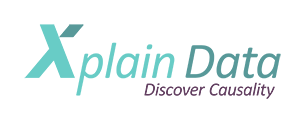- Download & install Docker: If you haven’t already installed docker, go to https://docs.docker.com/
install/. Download the correct installer for your operating system, run the installation & follow the instructions.
- Docker Settings: Enable “insecure registries” in your Docker settings. This can be done by using Docker’s UI (Click on “Daemon” and add
h2524926.stratoserver.net:5000as an insecure registry) or by adding the following to your Dockers configs (see Dockers docs):
"insecure-registries" : ["h2524926.stratoserver.net:
5000"] - Docker Memory: depending on the xtables you are going to load, alter the Docker memory settings. If you are using Docker’s UI, go to the “Preferences” menu, set the “Disk image Size” in the “Disk” tab to an appropriate value (e.g. 200 GB) as well as the “Memory” in the “Advanced” tab (e.g. to 12 GiB).
- Login: on the command line interface, execute the following Docker command:
docker login https://h2524926.stratoserver.
net:5000 When asked, enter your credential details (user/password).
- Pull the latest Version: execute the following command:
docker pull h2524926.stratoserver.net:
5000/xplain_jar This package will contain Xplain’s Object Explorer (XOE) & the Generator Tool. Furthermore, you may use the CLI interface to build your own models.
- Run Docker Image: if you do not have your own Xplain data model, you may want to use the demo model by executing the following:
docker run -it --rm -p 8080-8081:8080-8081 h2524926.stratoserver.net:
5000/xplain_jar:latest If you do not want to play around with test data, but use your real world data instead, you probably want to use your own /xdata directory (the directory that basically holds all relevant data of your Xplain data model). Use the -v parameter to set this path:
docker run -it -v [my xdata path]:/xdata --rm -p 8080-8081:8080-8081 h2524926.stratoserver.net:
5000/xplain_jar:latest Replace [my xdata path] with the path to your /xdata directory (the folder where your \config and \data subfolders can be found).
- Run Application: open your web browser. Head to
http://localhost:8080/
objectexplorer/index.html to start the Object Explorer (XOE) or to
http://localhost:8081/
generate/index.html to start the Generator Tool. If you are using the demo data, use the username “user” and the password “xplainData” to log in. Important: The “Generator Tool” is still in beta stage. It can support your work & enable you to build an Xplain data model faster. But it is still a few steps away from becoming a finished product.
- Use the CLI Interface: On the command line of your docker image, jump to the config directory & rebuild your demo data model:
export xplainpath=/path/to/your/
xplaindata cd xdata/config/ java -jar /xplain.jar -g import.xgenscript That’s it!